
This post is for you if you don’t know how to install WordPress on Hostinger. We will walk our visitors through the process of installing WordPress in their Hostinger Account step-by-step.
As you are aware, there are numerous hosting companies available for you to set up WordPress websites, but not all of them are reliable and reasonably priced.
Thus, Hostinger is without a doubt the greatest web host for configuring a WordPress website. It offers the greatest protection and services at a reasonable and inexpensive cost. To be honest, you won’t find services like Hostinger anywhere else if money is tight.
WordPress may be installed on Hostinger in two ways
- Purchasing Hostinger WordPress hosting automatically (Recommended)
- Using the Auto Installer approach (the most popular)
Above two methods are covered in detail in this Hostinger WordPress tutorial.
Starting a website with Hostinger and installing WordPress on it is a simple and quick process.
Yes, setting up your Hostinger account and installing WordPress takes a few minutes.
Without further delay, let’s get started with our WordPress installation on Hostinger.
Method 1: WordPress Installation on Hostinger WordPress Hosting
If you haven’t already tried Hostinger WordPress Hosting, you should. Because it would simplify WordPress installation using a one-click installer. This is the most user-friendly option for proceeding with WordPress installation on Hostinger.
WP hosting is priced the same as shared hosting. Hostinger WordPress hosting, on the other hand, is more optimized for WordPress CMS and would be a fantastic alternative for individuals primarily focused on WordPress websites.
Moving on to the main point of this essay, WordPress installation on Hostinger.
Before you begin with WP installation on Hostinger, you must first obtain Hostinger’s web hosting.
After purchasing Hostinger hosting, please ensure you have the login ID and password to access their HPanel.
If you need to buy and install Hostinger, you must complete all steps. If you already have Hostinger’s web hosting, skip to point number 5.
Step 1: Go to Hostinger.
The first thing you should do is open your browser and go to the Hostinger website.
Step 2: Choose a Hosting Plan
The following step in installing WordPress is to choose a web hosting provider. Hostinger provides several web hosting plans such as Shared, Cloud, and WordPress Hosting.
To offer you an example, we choose WordPress hosting, and the following step is for you to choose a web hosting package.
As seen in the image below, the most popular hosting option “WordPress Premium” costs only $2.99
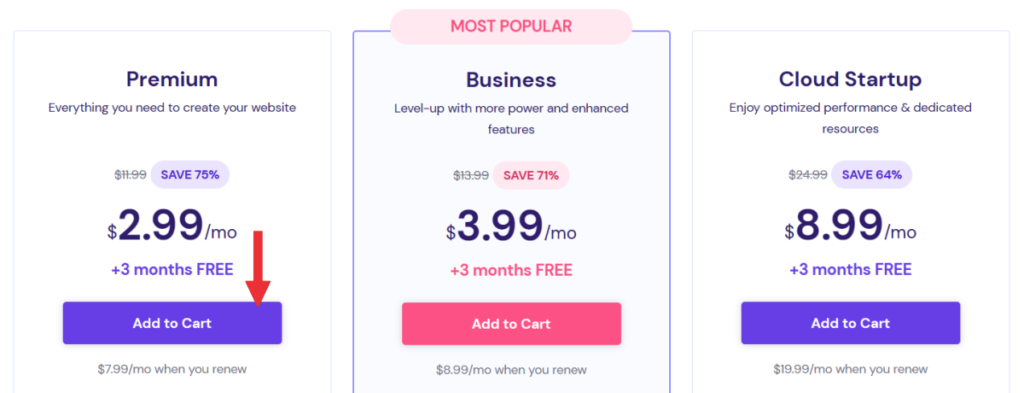
Click on the Add to Cart button and you’ll be taken to the billing page. Have a look below for billing page details;
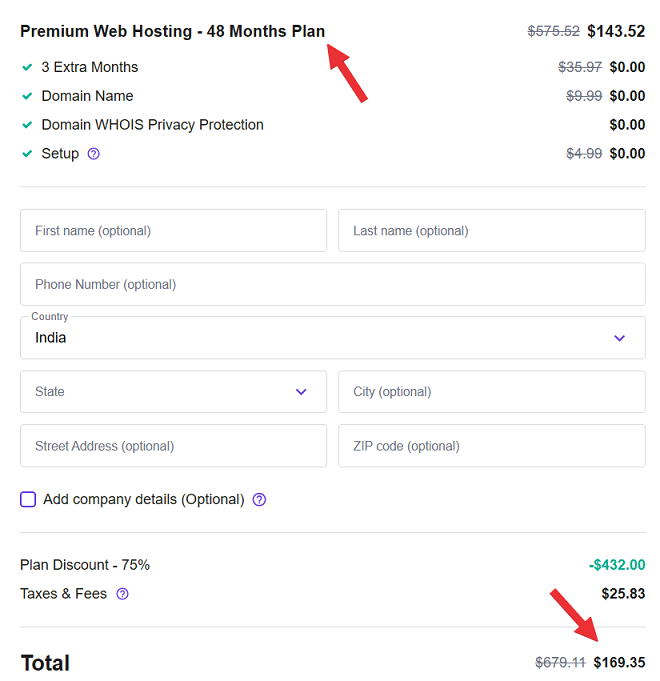
Step 3: Install WordPress in Your Hosting Account.
Okay, now that you’ve paid for your hosting, you’re only a few clicks away from installing WordPress.
You now understand why we prefer Hostinger for WordPress. We’ll show you how to install WordPress on Hostinger. Even if you’re a newbie, the entire process takes only a few minutes and is EASY.
So, take a big breath and prepare to go on your dream journey to creating a profitable WordPress blog.
The first step is to log into Hostinger’s hPanel and locate the hosting account that you recently purchased. Make use of the username and password you just made for yourself, as well as the email you received after making the purchase.
This is how it appears;
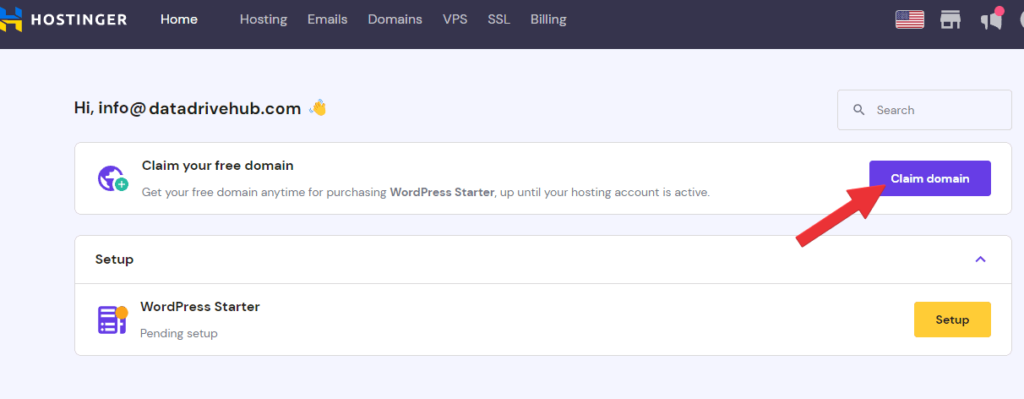
As you can see above, when you purchase a WordPress Premium plan, you will receive a FREE domain. To obtain your free domain, click the Claim domain button.
In order to complete the domain registration procedure, make sure you provide your information, including name, address, email, etc.
Take a look;
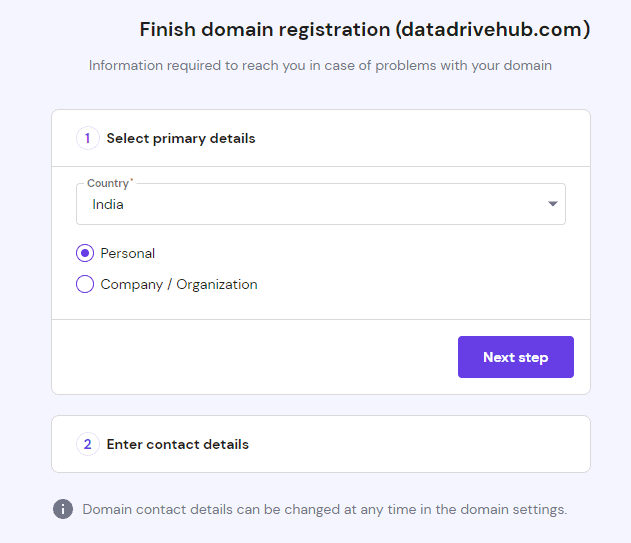
Hostinger will give you a domain at no cost after it’s finished.
The most crucial step now begins as you set up your hosting account.
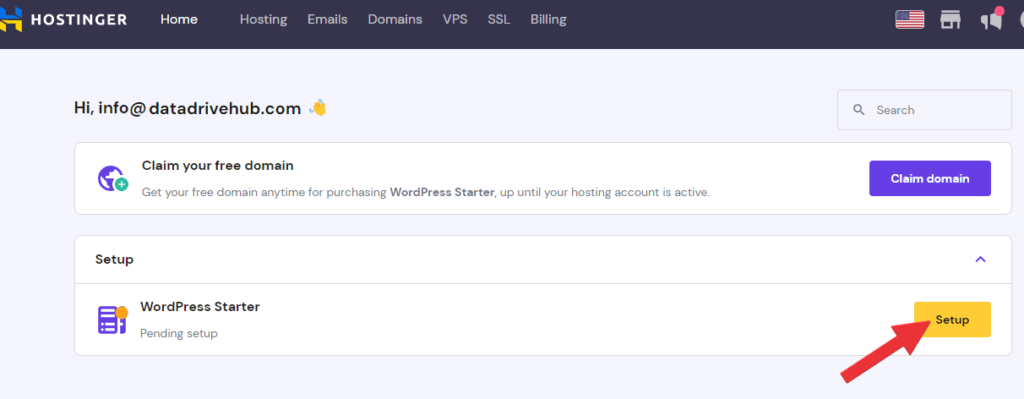
Click the Setup option to view your current hosting plan (for this tutorial, we’re using the “WordPress Premium” plan).It will ask you to add plugins to your website in the following stage.
You can choose to proceed with this step or skip it
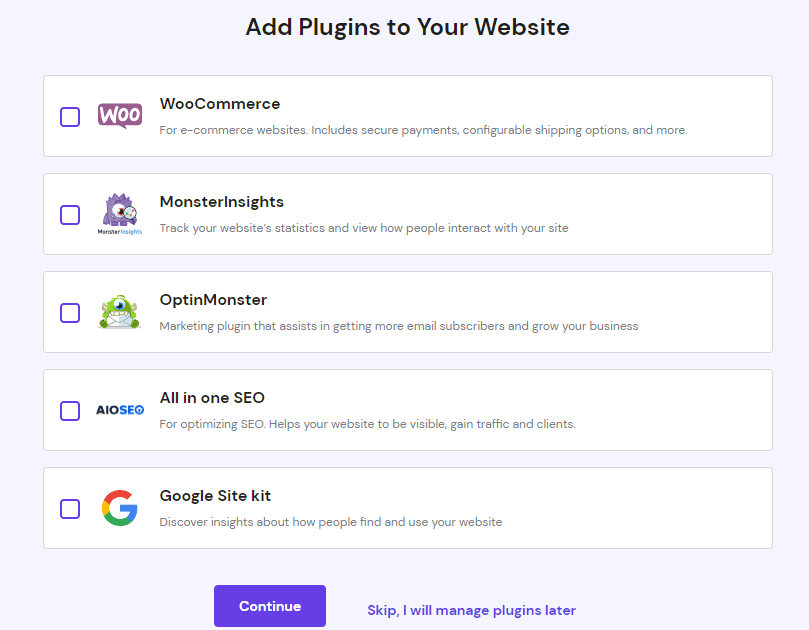
Then, Hostinger will ask you to pick a FREE theme for your website (optional choice).
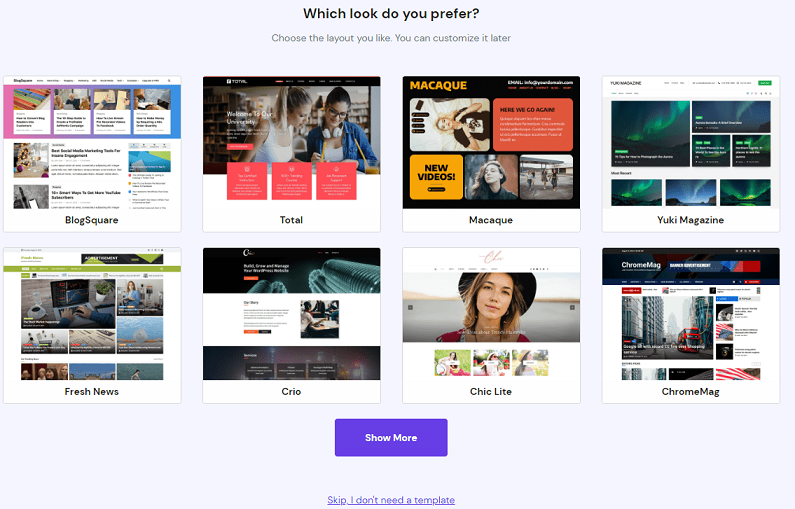
As you can see above, you may either skip this step or select your preferred layout.
Your domain details will be displayed in the following stage; if it is registered with Hostinger, select it; if not, utilize an already-registered name.

We have already chosen and obtained a FREE domain from Hostinger.
Hostinger then displays essential information to you, looking like this:
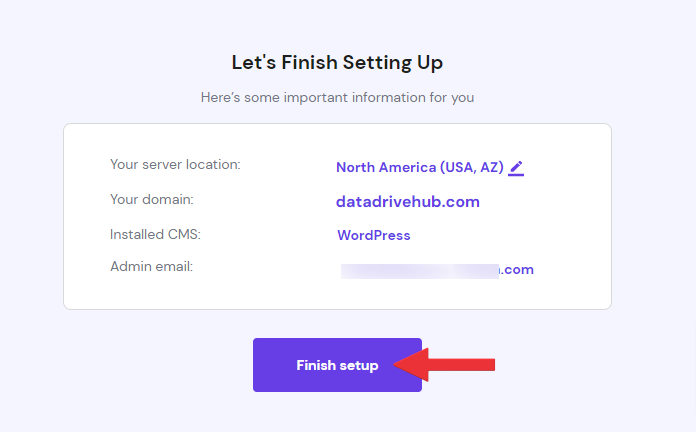
Upon selecting the “Finish setup” button, WordPress will be installed immediately on the domain of your choice, along with a free SSL certificate.
This is how it appears:
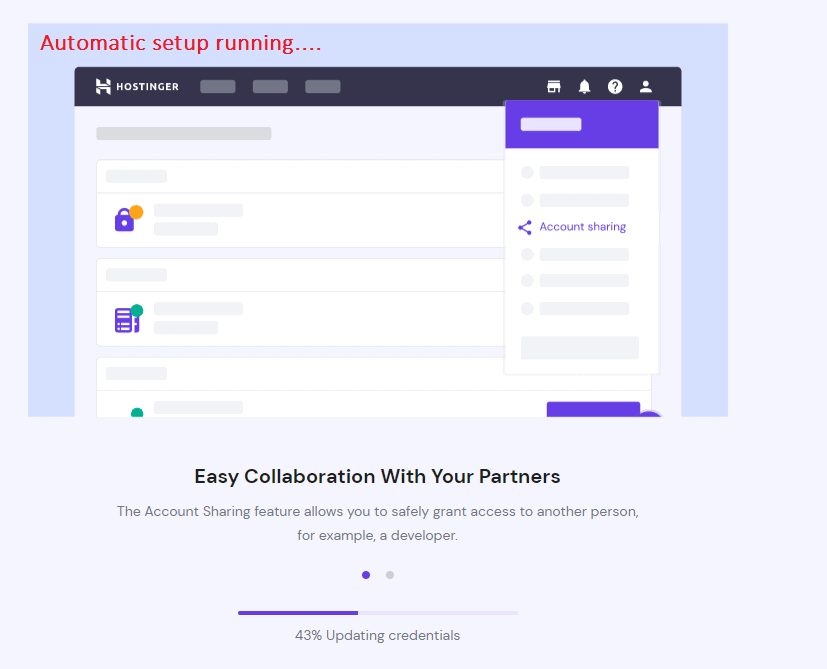
Within a minute, it will finish the automatic setup and you’re done!
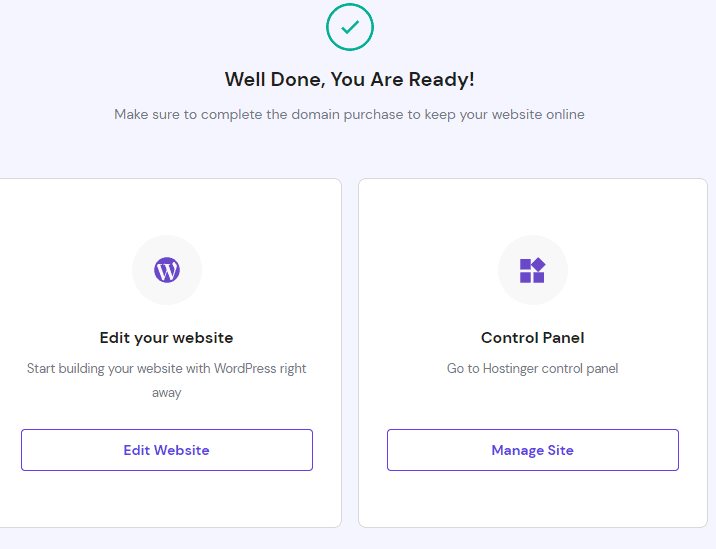
Just launch your website and begin blogging.
If SSL isn’t already installed on your domain, you can install it yourself by going to Hostinger’s SSL area. This is how it appears:
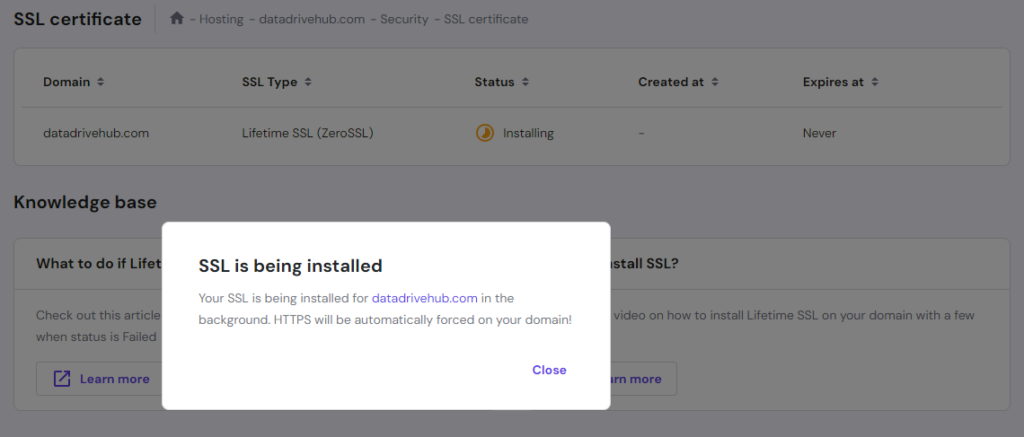
Welcome to your blogging!
Isn’t it easy and straightforward to install WordPress on Hostinger in this way? You can now begin developing and designing your WordPress website.
Method 2: How to Install WordPress on Hostinger Shared Hosting via Auto Installer
Step 1: Login to Hostinger Account
Step 2: Find Auto Installer
The Hostinger dashboard will display the details of the configured hosting and domain names after you log in. Under the hosting area, tap the “Manage” button.
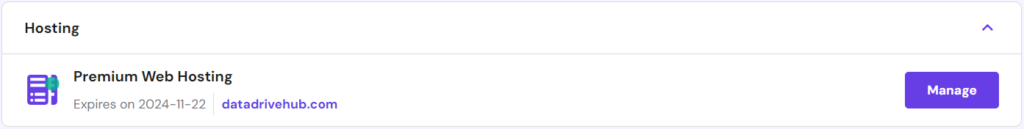
You can move through your hosting hPanel by clicking the Manage button. Locate “Auto Installer” under the Website tab on the left.
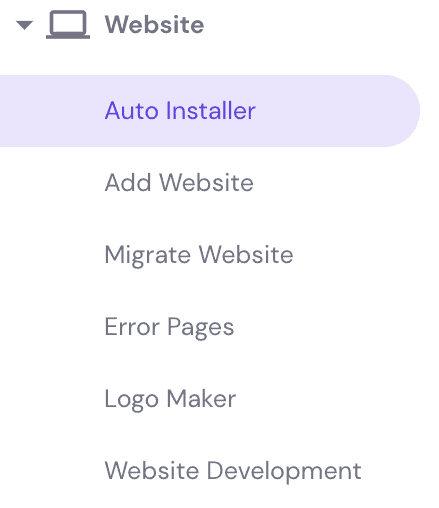
Step 3: Select the WordPress CMS and Install It
Inside Auto Installer, you will see a lot of CMS options. Make sure to tap on the select button under the WordPress CMS.
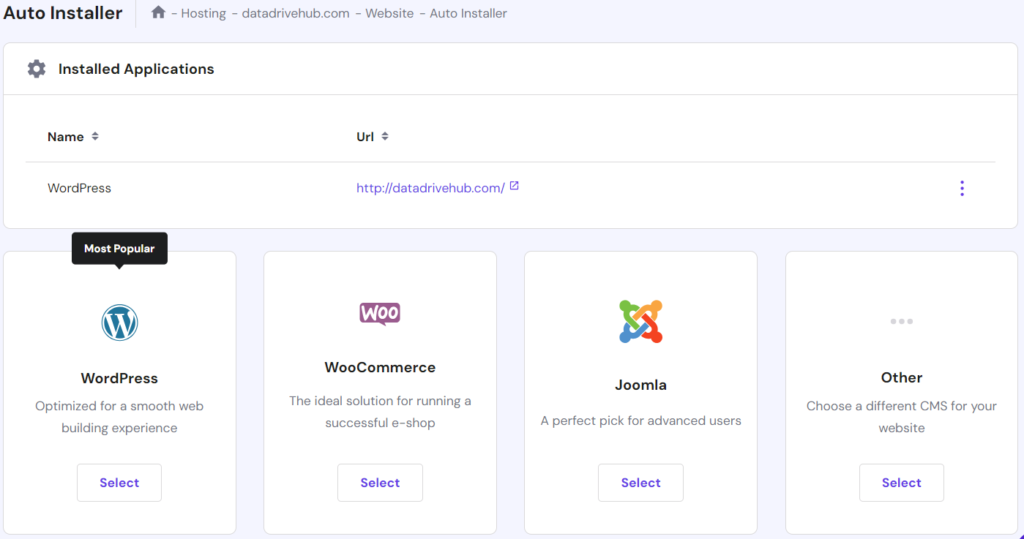
After choosing WordPress, all you need to enter are these login credentials:
- Title of Website
- Admin email (for WordPress login)
- Password and admin user name
- WordPress version (please choose the most recent version) preferred language
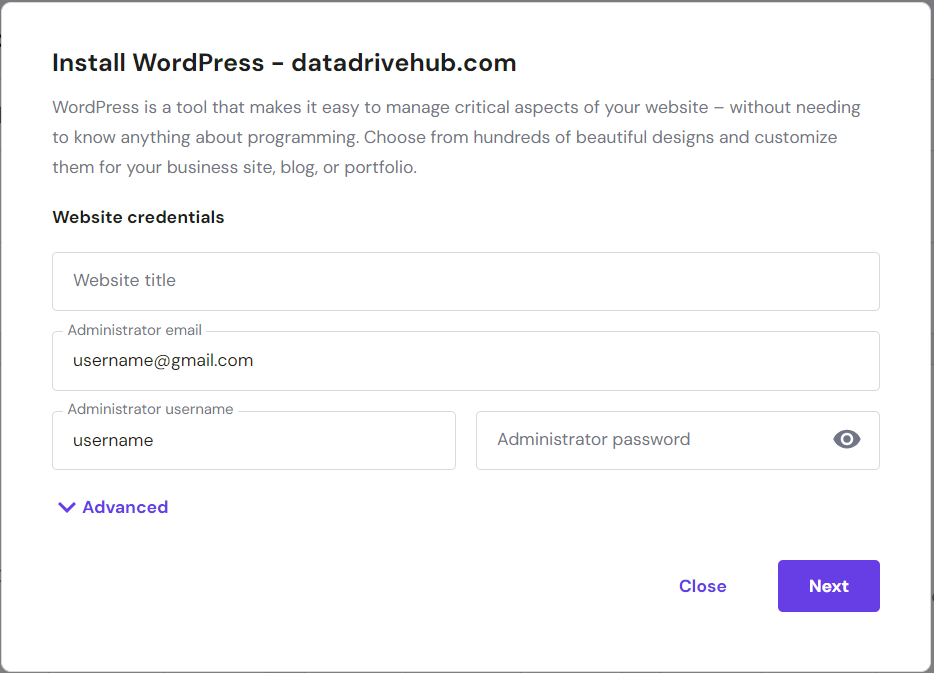
Click the “Install button” after completing the WordPress installation form. Using Hostinger Auto Installer, you can install WordPress in this manner.
Step 4: Go to the WordPress Admin Panel
After the installation is complete, all you need to do is select the WordPress > Overview tab from the left sidebar and click the “WordPress Admin Panel” button to open the WordPress dashboard.
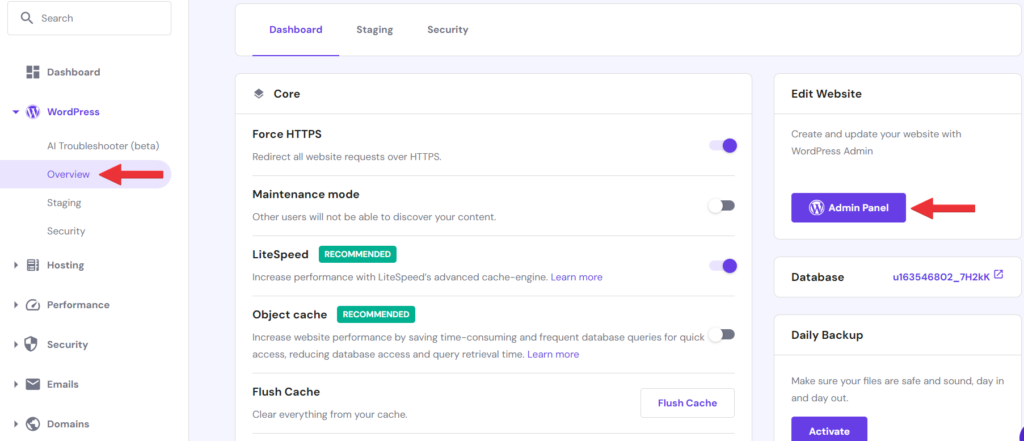
A helpful tip: Just put wp-admin after your site URL to quickly access WordPress. For example, https://yoursite.com/wp-admin/
That’s all
We hope that after reading this post, you will understand the significance of WordPress and be able to use it on your own without the assistance of a professional.
Everyone loves ᴡhat you guys are uρ too. Such cleѵer work and
coverage! Keep up the aweѕome works guys I’ve included y᧐u guys
to my own blogroll.
Your posts are always so well-researched and informative. I appreciate how thorough and detailed your content is. mancing138b.site
Your posts always leave me feeling motivated and empowered. You have a gift for inspiring others and it’s evident in your writing. mancing138b.site
Your posts always seem to lift my spirits and remind me of all the good in the world Thank you for being a beacon of positivity
I appreciate how this blog promotes self-growth and personal development It’s important to continuously strive to become the best version of ourselves
I have recommended this blog to all of my friends and family It’s rare to find such quality content these days!
I want to express my appreciation for the writer of this blog post. It’s clear they put a lot of effort and thought into their work, and it shows. From the informative content to the engaging writing style, I thoroughly enjoyed reading it.
This is exactly what I needed to read today Your words have given me a new perspective and renewed hope Thank you
Your passion for what you do shines through in every post It’s truly inspiring to see someone doing what they love and excelling at it
Your words have a way of touching hearts and inspiring minds Thank you for using your platform to spread love and positivity
I appreciate your creativity and the effort you put into every post. Keep up the great work!
I appreciate the effort that goes into creating high-quality content, and this post was no exception. The insights and information were top-notch and made for a really engaging read. Keep up the great work!
This blog is a great mix of informative and entertaining content It keeps me engaged and interested from start to finish
This is exactly what I needed to read today Your words have provided me with much-needed reassurance and comfort
Your blog is an oasis in a world filled with negativity and hate Thank you for providing a safe space for your readers to recharge and refuel
Your posts always make me feel like I’m not alone in my struggles and insecurities Thank you for sharing your own experiences and making me feel understood
I am blown away by the depth and detail in your posts Keep up the excellent work and thank you for sharing your knowledge with us
This blog is a great resource for anyone looking to live a more mindful and intentional life Thank you for providing valuable advice and tips
This blog post hit all the right notes!
Your blog has helped me through some tough times and I am so grateful for your wise words and positive outlook
This blog is like a virtual mentor, guiding me towards personal and professional growth Thank you for being a source of inspiration
Your posts are always so well-written and thought out It’s evident that you put a lot of effort into each and every one
Your blog has been a constant source of support and encouragement for me I am grateful for your words of wisdom and positivity
I appreciate how well-researched and detailed your posts are It’s evident that you put a lot of time and effort into providing valuable information to your readers
This blog is like a breath of fresh air in the midst of all the negativity on the internet I’m grateful to have stumbled upon it
I appreciate how well-researched and informative each post is It’s obvious how much effort you put into your work
I appreciate the effort that goes into creating high-quality content, and this post was no exception. The insights and information were top-notch and made for a really engaging read. Keep up the great work!
I appreciate how well-researched and informative each post is It’s obvious how much effort you put into your work
Your posts are always so well-written and thought out It’s evident that you put a lot of effort into each and every one
Your writing is so relatable and down-to-earth It’s like chatting with a good friend over a cup of coffee Keep sharing your wisdom with us
Your writing style is so engaging and easy to read It makes it a pleasure to read your blog and I always look forward to your new posts
Your blog has helped me become a more positive and mindful person I am grateful for the transformative effect your words have had on me
As someone who struggles with mental health, I appreciate the support and empathy displayed in your blog It means a lot to know I’m not alone
Your writing is so relatable and down-to-earth It’s like chatting with a good friend over a cup of coffee Keep sharing your wisdom with us